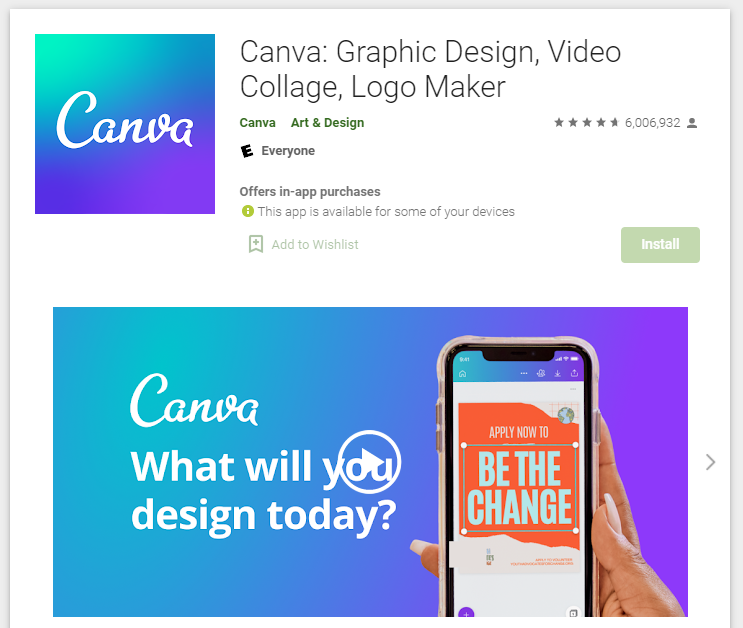If you’re looking for ways to boost your Instagram content game, you’ve got the right idea.
With over 1.3 billion Instagram users on a monthly basis, you’ve got to stay sharp to keep up with the competition.
Here we’re going to break down the very best Instagram photo editor apps in 2024 so that you get ahead of the game and can gain more followers and engagement from your awesome photos.
Instagram isn’t just a place to connect with family, friends, and potential supporters or clients— it’s a place to showcase your creativity and share something valuable with a billion people worldwide.
We all have it in us to create incredible content for Instagram.
It takes practice and work, however, so that you can perfect your Instagram talents and get the perfect photos on a regular basis.
It’s important that you not only take great photos but that you also edit them to perfection.
Instagram does have its own tools for editing in the app, but there are other apps that can help you even more.
Below there are top Instagram photo editing apps that can help you produce the content you’ve always dreamed of.
Best Instagram Photo Editor Apps 2024
The following apps are the best of the best for Instagram photo editing. You can use one, or a combination of various to help you get just the look you need.
You can also try a few out before deciding on which one is best for you.
1. Canva
If you want to be able to use awesome templates for your photos and create professional content across Instagram stories, posts, and even your profile photo elements, Canva is for you.
It’s a great tool that will take your profile to the next level and make it look more professional with their different editing tools that allow you to create photos that include text, motion, as well as templates that are just beautiful.
2. Instasize Photo Editor + Video
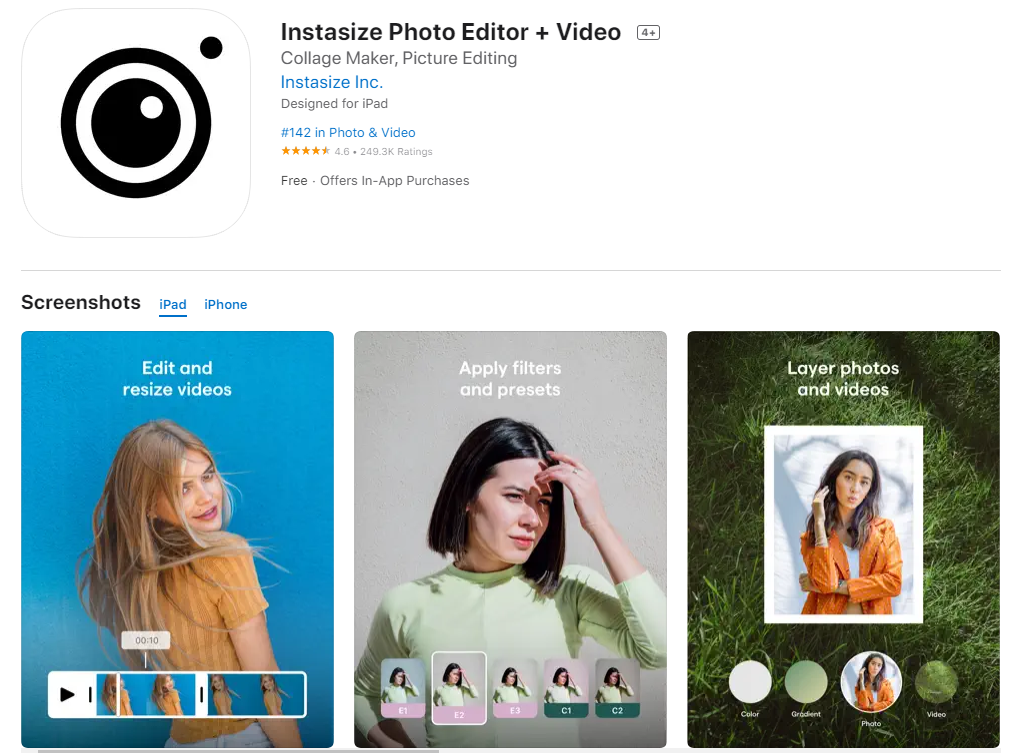
This app is one of the most popular among both iOS and Android users and it has some of the most incredible options for editing Instagram photos and video content.
It’s a user-friendly app that can be used via mobile to create unique and high-quality Instagram content.
You’ll be able to crop and resize your images, although this isn’t the only thing the app can do.
You can also use advanced tools that allow you to adjust the brightness, exposure, tint, warmth, shadows, highlights, contrast, sharpness, saturation, and more.
You can also use filters to avoid doing the work yourself in adjusting all of those different elements; they offer 130 different filters for users so that you can find something that works for you and your content aesthetic.
3. Camera+

An excellent and comprehensive option for beginners and pros alike, Camera+ offers its users a variety of awesome tools and filters to help boost their Instagram content.
You can even adjust advanced elements of your photos like sensitivity and shutter speed when you take photos from within the app, allowing you even greater control over what your content looks like.
They also have a wide range of different filters that will enhance your Instagram content.
4. Afterlight

One of the classic Instagram photo editors that has proven to be a safe go-to for many, Afterlight is a great option for many different types of editing, including features such as brightness, exposure, clarity, contrast, toning, grain, vignette, shadows, temperature, highlight, and much more.
You’ll also be able to choose from a wide range of filters that can help to enhance your Instagram content.
One of the best features of Afterlight is its Fusion tool. This allows users to combine filters into one blended filter, achieving an endless result that combines many unique elements.
5. VSCO

A popular and trendy option for quite some time now, VSCO Cam offers users a variety of editing options for Instagram content.
You can adjust different elements like saturation, contrast, exposure, and more.
You’ll also have the ability to sharpen photos, crop them, tint them, and control both temperature and grain.
If you have photos that are dark and grainy, you can even use VSCO to lighten them with the exposure tool.
This creates photos that are not only usable but also illuminating and natural looking.
There are truly a huge range of looks you can achieve with VSCO because they have so many different filters that bring you unique photos.
6. Aviary

If you’re looking for a reliable photo editor that will provide you with many different features, Aviary is an excellent choice, and that’s why it has so many users.
You’ll be able to not only adjust the overlay, effect, exposure, blur, focus, vignette, and more on a photo, but you can also add text, making it a cool option.
In addition to adding photos, you can also add frames and stickers to make your photos stand out. You won’t miss out on any of the essentials when you use Aviary.
7. ProCamera

Another efficient and reliable photo editing application, ProCamera provides users with options for editing not only photos but also videos.
You can even take photos from the app, allowing you to shoot in both low light as well as HDR, which is a great option for those that want to take top notch photos and edit them to perfection.
8. Snapseed
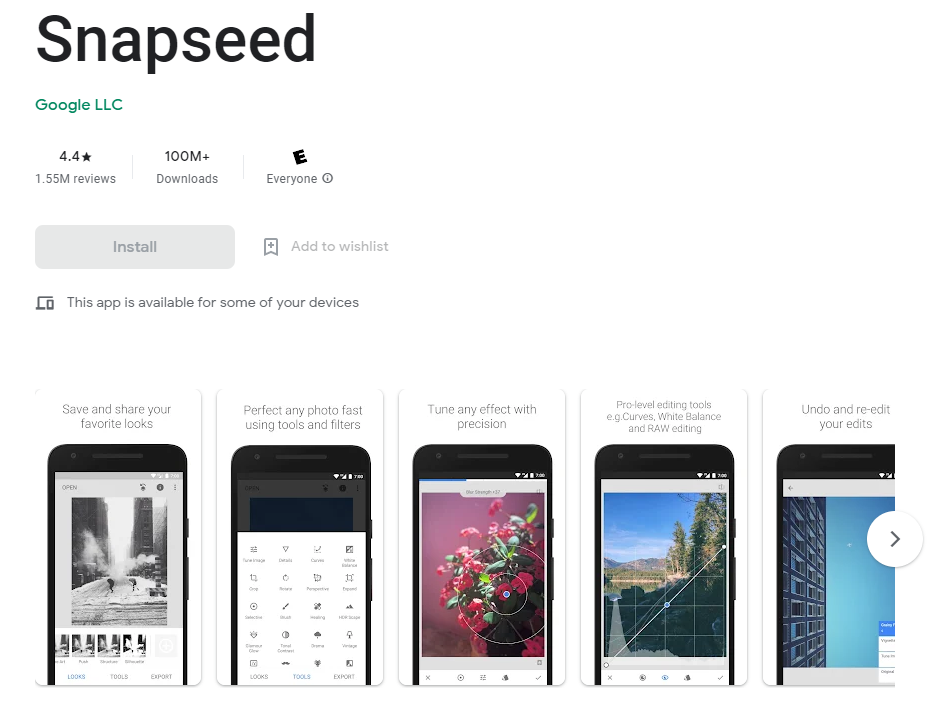
An app that allows for pretty much any type of editing, Snapseed is an awesome option that puts the user in control.
The app is an all-touch based app, which allows users to adjust their photos and make edits exactly how they want them.
The interactive Selective tool is one of the best things about Snapseed and not something you’ll find on all photo editing apps.
You can tap on any object in the photo and change the way it looks— the brightness, contrast, saturation, and more— none of which will affect the way the rest of the photo looks. This is super handy and very unique to Snapseed.
9. Layout

Layout is a basic photo editing app that is very user friendly for beginners that are looking to use different editing tools to bring their photos to life.
Layout offers tools like mirroring as well as flipping an image, which can be interesting for diversifying your content and experimenting with new tools.
You can use these tools to make some odd but interesting photos.
10. Boomerang

Boomerang has become one of the most popular tools for taking photos on Instagram; it’s created by Instagram itself which means that it’s integrated into the app for easy use, but you can also download a standalone app.
It takes a burst of 10 photos and then loops these photos both backwards and forwards into a short video. This is why people love it so much— it offers a moving visual element to Instagram photos but keeps it simple.
11. Hyperlapse

The purpose of Hyperlapse isn’t to edit photos, it’s to take incredible time-lapse videos that need minimal editing.
If you’re looking for the best way to create a visually stunning time-lapse video, you can do so with Hyperlapse.
You don’t have to deal with any heavy equipment and you can get professional-grade time-lapse photos with the app.
12. Tangent

Tangent is a fun app that allows you to create artistic and creative content with their editing tools.
You can use their different geometric designs to add something unique and distinct to your photos, creating visual masterpieces of art with their different tools. Check out Tangent if you want something different.
13. Facetune

A popular app for those that take photos of people, Facetune will remove any of your blemishes or flaws that you have and can create stunning photos with a variety of editing tools for correction.
This is the go-to app for face and body photoshopping on Instagram and it doesn’t cost as much as Photoshop does.
You can use it for pretty much anything though— doesn’t have to be just for photos featuring people.
14. Pic Frame

If you’re looking for an easy way to create collages that look awesome for posting, Pic Frame is a popular option.
They have a variety of different collage blueprints that you can use and you can select the one that works best for your profile. It’s very simple and a popular option.
15. Pic Stitch

The great thing about Pic Stitch is that you can create very lovely photo collages and you can also edit the photos from directly within the app itself.
This makes a big difference in comparison with its competitors and has set it apart, making it one of the most popular options for photo editing and collage creation.
16. Hipstamatic

A classic app, Hipstamatic offers many different vintage and other types of filters so that your photos can have a distinct look that will stand out from other people on Instagram.
You can create a variety of different photos using the app and you can even take photos from within the app.
It also includes basic editing tools to help you edit your Instagram photos to perfection.
17. DXP Free

A free app that allows you to use a range of tools, DXP free has quickly become one of the most popular editing apps for Instagram.
You can experiment with a bunch of different effects as well as enjoy its double exposure effect, creating and incredible
18. Bokehful
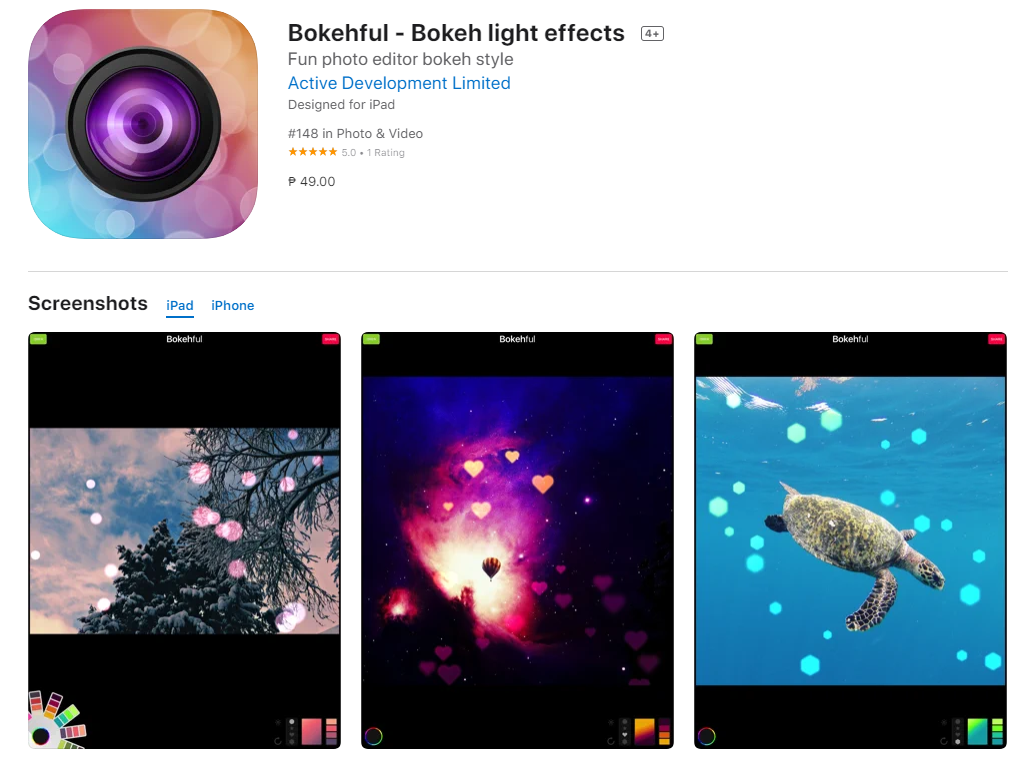
One of the most unique things about Bokehful is that you can create some psychedelic photos using their out-of-focus looks and photo rendering.
They also allow you to use gradient and opacity filters as well as draw bokeh effects and test out different geometric shapes on your photos.
19. Over

An interesting editing app for Instagram, you’ll be able to use a bunch of cool tools to help you create Instagram photos that take your photos to the next level.
They have all the basics that you’ll need and make it really easy to create cool content for Instagram.
20. Cross Process

As you may be able to deduct from the name, Crossprocess is all about the contrast and color of your photos to give it a unique look that stands out among other content on Instagram with vibrant colors and appealing contrasts.
You can create incredible looks for your content and you can even achieve images that look similar to film stock.
21. Quick
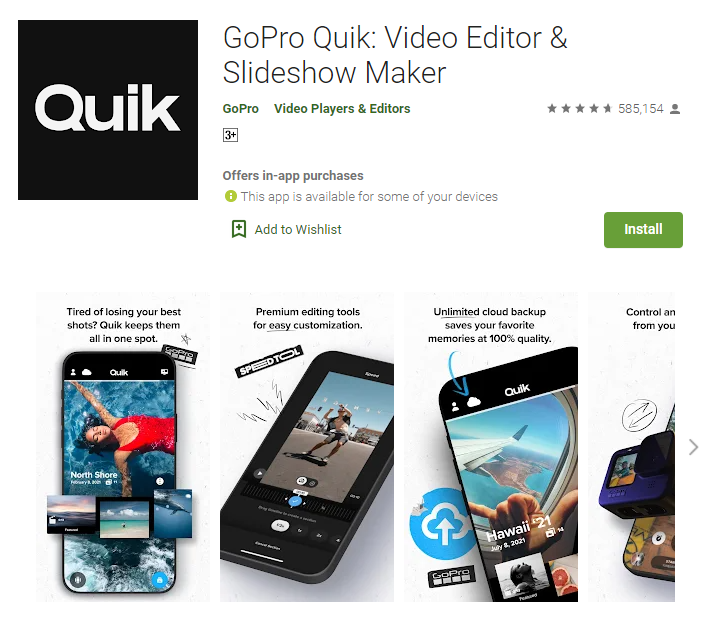
Another fun app for photo editing, Quick is the top app for those that are looking to get in and get out with their Instagram editing efforts.
You can quickly and simply edit Instagram photos with this app. You can add quick text or even change the look of your photos on the go in just minutes.
Instagram Photo Editing Apps: Don’t Forget Hashtags
Having awesome Instagram content is the most important thing if you want a successful and professional Instagram account. The only thing is, though, that if nobody sees your content, what’s the use?
After you spend all this time using photo editing apps and putting your heart and soul into your content, you want people to see it. For this reason, you’ve got to create a hashtag strategy for your edited content.
This is the best option to get your content seen by more people, and not just by more people— by the right people. That’s the key, and that’s what the right hashtag generator helps you do.
Final Thoughts
There you have it! The top 21 Instagram photo editing apps. Download them, try a few out, and then work with the ones that are the best for your profile and personal preferences.
Once you try them out, drop us a line in the comments and let us know which one(s) was your favorite and why! Happy editing.