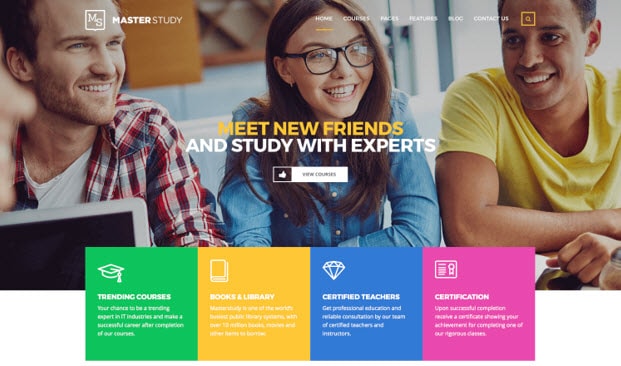Being one of the most popular content management systems, WordPress (WP) continues to attract people who want to monetize their online presence. The ease of use and intuitive dashboard don’t require a technical background, and the abundance of plugins that extend WP functionality makes it even more attractive.
If you want to leverage WP to create and sell courses online, you should consider using one of the best WordPress LMS plugins. They will help you with student registration, course building, launching quizzes, giving assignments, and tracking student progress.
To help you out, we’ve compiled a list of 10 best WordPress LMS Plugins. Continue reading to learn.
1. Tutor LMS
Tutor LMS is a complete UI-based WordPress LMS plugin that makes complex course creation processes super easy. It’s packed with useful features that support the entire course lifecycle. Create, sell, administer and manage your courses seamlessly with Tutor LMS.
There are quite a few aspects that make Tutor LMS different. There are over 10 unique question patterns, quiz timers, randomize question option and more in their quiz creator. Also, they have a solid drag & drop course builder that lets you create courses easily. The reports and analytics sections help you understand how your courses are performing while keeping track of all the transactions.
There are a bunch of useful addons in Tutor LMS as well. You can offer customizable certificates, add multiple instructors, enable emails, and more with the addons that Tutor LMS offers. You can even try out Tutor LMS demo, to see how this powerful plugin works.
2. ProProfs LMS Software
ProProfs LMS software is an easy-to-use tool that offers great functionality. It leverages the Tin Can specification for better monitoring and recording of learning experiences.
You won’t hit the wall with WordPress integration with ProProfs LMS. In a few simple clicks, you will be able to turn your WP website into a true eLearning platform.
The plugin will allow you to use all the features ProProfs LMS software has to offer, only this time you will be able to do it from a WP dashboard. You will be able to publish courses on your website, directly assign them to WP users, review reports, sell your courses via ProProfs secure online payment gateway, and much more.
3. LearnDash
LearnDash is a popular LMS software solution that comes with a WP plugin. The user interface is quite easy to get accustomed to. Once you install the plugin, the course building and publishing tools become embedded in your WP dashboard to help you streamline course creation, monetization, and administrative tasks.
Some of the neat features of LearnDash come in handy once you turn your website into an eLearning portal. For instance, you will be able to sort students into groups, facilitate discussions, use the shopping cart to make the monetization easier, and so on.
4. LearnPress
LearnPress WP plugin is a little bit trickier to use because you will need to set it up manually, while the other plugins come with the setup wizard. The process is quite simple though. The UI resembles the default one of WP and creating a new course is the same as creating any new content on WP.
Anything that you create gets saved and you can use the same learning materials and quizzes across multiple courses. There is also the export feature to use the courses on other websites with this plugin installed.
5. LifterLMS
Don’t let the looks misguide you if you give LifterLMS a try. Beneath the simple interface, LifterLMS offers a great many features.
The course creator accessible via the dashboard is drag and drop, putting you in a position to become more efficient at course creation. There are also membership options, student permissions, support for multimedia, and so on.
When it comes to monetization, you would be able to sell your courses as bundles, allow students to subscribe, or become members.
6. WP Courseware
This is another LMS plugin designed to enable drag and drop course building. WP Courseware is helpful in creating and selling courses online instantly, as it comes with all the necessary tools.
This plugin also enables other WP users to create and publish courses, which is great if you collaborate with multiple instructors.
The scheduling option is quite handy, and you can use it to release new courses on specific dates, or you can create several courses and release them at regular intervals.
7. CoursePress Pro
CoursePress Pro offers a premium way of turning your WP website into an online learning platform. The plugin is developed by WPMU DEV.
The installation is straightforward and it integrates into the default WP dashboard seamlessly. Some of the key features include easy content creation, interactive quiz builder, downloadable learning materials, and home assignments.
CoursePress Pro really nails the monetization aspect, as it allows users to offer students over 13 built-in payment gateway options. There is also the option to offer the courses free of cost.
8. Master Study
Master Study integrates into WP really well. This plugin comes with one of the best WYSIWYG course builders in terms of multimedia support.
Whether you want to leverage slides, videos, graphics or images, this plugin will help you create the most engaging courses. Master Study features internal social network support and several options to monetize your courses.
9. Sensei
Unlike other plugins, Sensei is based on WooCommerce. This means that you will need to have WooCommerce installed on your WP website to use it and to be able to sell your courses.
The access feature allows users to set prerequisites for students and get more control over their line of progress.
The analytics and monitoring tools are integrated into the dashboard and you can use them to get instant insight into what’s going on. You can either sell or offer your courses for free. Either way, Sensei will help you get the job done.
10. Ultimate Learning Pro
If you want an easy way to get an online course website running, Ultimate Learning Pro is one of the WP LMS plugins definitely worth your while.
It comes with all the features, including course builder, timed tests, support for multi-choice answers, and more.
Ultimate Learning Pro is quite useful if you have multiple instructors and you want to streamline student enrollment. Both free and paid courses are supported, and there are four built-in payment gateways to use.
11. Namaste! LMS
Namaste! LMS plugin offers a free option for instructors to create and publish courses online. The plugin works well.
But if you want to access the advanced features, such as shopping cart, student enrollment, gamification, course material schedule, you will need to buy the Pro version.
Wrap Up
WP LMS plugins are helpful in leveraging online presence and creating and publishing online courses. As you can see, not all plugins are the same. Write down your goals, compare them against the LMS plugin capabilities, and make an informed decision.